Research and publication are two things that are mutually dependent on each other. The results of the research will generally be published in journals, books, patents, or other media. Then, most of the future or ongoing research is the development of the relevant research results that have been published. Therefore, finding relevant publications is very important in the research and publication process. There are many ways to find relevant research articles. One of them is using Google Scholar.
Google Scholar
Google Scholar (GS) is a search engine for scientific literature. This site enables us to find literature sources including journal articles, books, and patents that are relevant to our research, easily.[1]
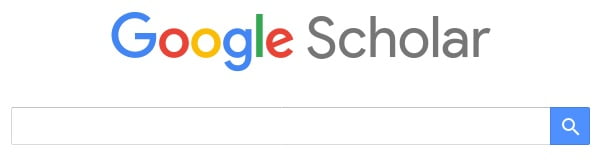
Figure 1 shows what the GS home page looks like. To start the search for articles, we simply enter keywords in the search box. Then, the GS will display the relevant articles in search results as shown in Figure 2.
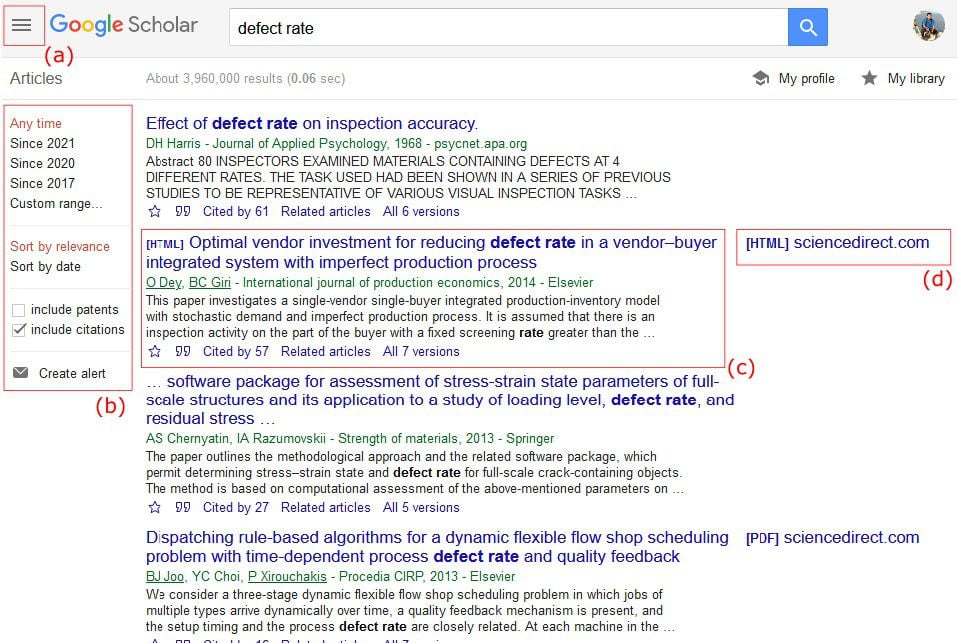
To get more specific results, GS provides many options in search control. In this case, Figures 2 (a) and (b) represent search controls in the GS. Meanwhile, Figure 2 (c) is one of the search results articles, which can be filtered using the search control. Then, Figure 2 (d) is a link to the full text of the article in Figure 2 (c) if it has an open access option, which commonly comes in PDF format.
Last n years filtering
Commonly, good research refers to the most recent literature. In this case, we can filter the search results by the age of the articles. For example, we can filter to get relevant articles from the last 5 years.
To do this filter, we can change the settings shown in Figure 2 (b). For example, if today is 2021, then to limit the article to the last 5 years, we can select Since 2017 in the settings in Figure 2 (b). In addition, to do a limit of up to n years, we can also specify it in the Custom range... menu.
Advanced search
GS also provides an advanced search menu to get even more specific results. This option can be accessed by pressing the ≡ (hamburger) menu as shown in Figure 3.
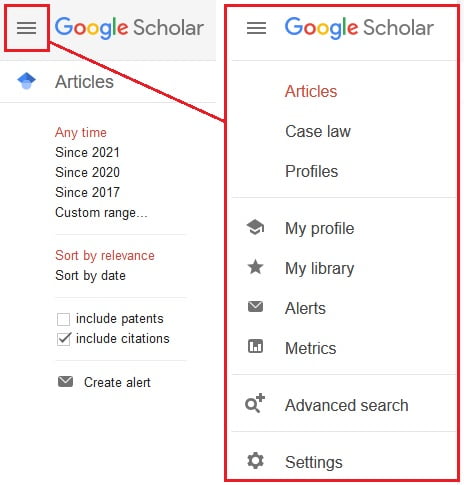
Then, this menu will display a dialog box as shown in Figure 4. This allows us to filter the result by author name, journal name, or publication date.
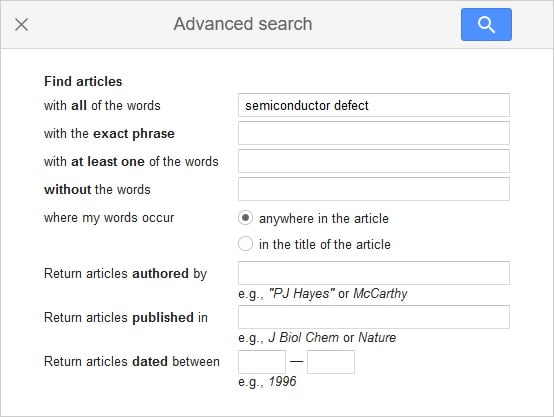
Related articles and Cited by n
There are many ways to get more articles that are relevant to our research. First, we can do a search using some keywords related to our research. Generally, the more varied the keywords, the more chances of getting more articles.
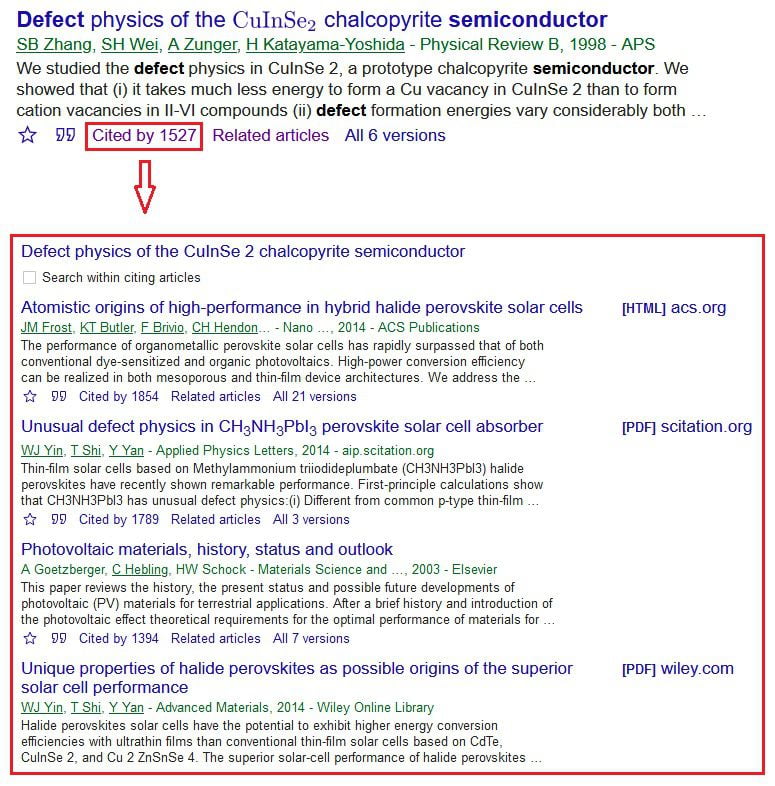
Second, when we have found some relevant articles, we can also get a list of other related articles by clicking the Cited by n link or Related articles link. In this case, Figure 5 and Figure 6 show where these links are located and the list of related articles. However, the Cited by n link will only appear if an article has been cited at least once.
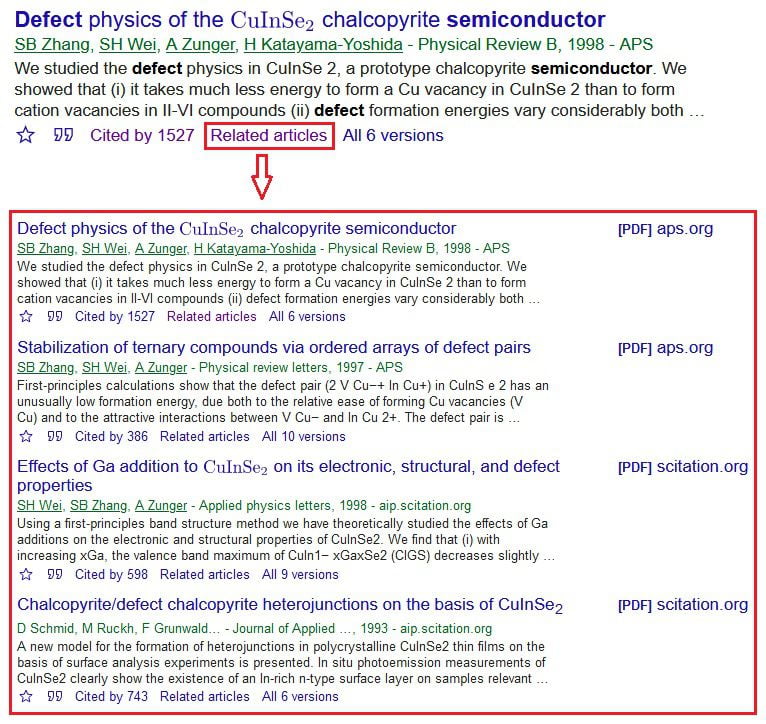
Use the internet provided by university
If we look back at Figure 2, commonly, many articles are not open access. In this case, there is no link to the PDF or full text of the article. On the other hand, although there is a link to the full text, some journals such as IEEE, block access to the link, as shown in Figure 7.

Therefore, to reduce this probability, we can take advantage of the internet access of a university. The larger the university, the higher the probability that the university subscribes to the journal articles we are referring to. Although there is no 100% guarantee that it will work, it is worth trying.
Limitations of Google Scholar
According to the most recent data (as of 2019), Google Scholar has indexed between 300 and 400 million scientific documents.[2], [3] It means that using GS will provide a wide and varied result, based on the keywords we provide. However, despite having many features, the GS also has limitations, such as:
- Limited document types. GS only indexes journals, books, chapters in books, book reviews, proceedings, court opinions, and patents.[4] Therefore, in the search results, we will not find documents published in other forms.
- Low reliability. In the search results of GS, some of them may be articles from predatory journals and articles written by students.[5] To avoid this, check the reliability of the journals and articles before using them as references.
Google Scholar alternatives
Currently, the number of high-quality but paid journal articles is rising. This will make the number of relevant articles that we can read become limited. This difficulty makes many people use illegal means to obtain these articles. Due to the high demand for paid articles, many illegal sites provide these articles for free.
There are several ways to legally obtain these paid articles. First, we could buy it at a price of tens to hundreds of USD per article. However, there is a chance that the article is irrelevant or not very helpful in our research process.
Second, we can take advantage of the internet access of a university near our location. Generally, this method is cheaper and easier when compared to paying for each paid article that we need.
Third, we could use alternative sites other than Google Scholar, such as:[4], [6], [7]
- Microsoft Academic
- Semantic Scholar
- arXiv e-Print Archive
- ProQuest
- Directory of Open Access Journals (DOAJ)
- ResearchGate
- JSTOR
- Sage Journal
- Oxford Academic
- Science direct
References
- [1]Google, “About Google Scholar ,” Google Scholar. https://scholar.google.com/intl/en/scholar/about.html (accessed Jun. 20, 2021).
- [2]E. Delgado López-Cózar, E. Orduña-Malea, and A. Martín-Martín, “Google Scholar as a Data Source for Research Assessment,” in Springer Handbook of Science and Technology Indicators, Springer International Publishing, 2019, pp. 95–127. doi: 10.1007/978-3-030-02511-3_4.
- [3]M. Gusenbauer, “Google Scholar to overshadow them all? Comparing the sizes of 12 academic search engines and bibliographic databases,” Scientometrics, pp. 177–214, Nov. 2018, doi: 10.1007/s11192-018-2958-5.
- [4]Paperpile, “Google Scholar: the ultimate guide,” Paperpile LLC. https://paperpile.com/g/google-scholar-guide/ (accessed Jun. 20, 2021).
- [5]Erasmus University Library, “Doing the literature review: Selecting databases,” Erasmus Universiteit Rotterdam (EUR), Jun. 07, 2021. https://libguides.eur.nl/informationskillslitreview/selectdata (accessed Jun. 20, 2021).
- [6]Scribendi, “101 Free Online Journal and Research Databases for Academics,” Scribendi Inc. https://www.scribendi.com/academy/articles/free_online_journal_and_research_databases.en.html (accessed Jun. 20, 2021).
- [7]S. Awwaabiin, “14 Website Tempat Mencari Jurnal Indonesia Bagi Peneliti,” Penerbit Buku Deepublish – CV. Budi Utama, Feb. 19, 2021. https://penerbitdeepublish.com/website-jurnal-indonesia (accessed Jun. 20, 2021).



